Digital Art Coding Animation Hardware
Clock Clock 24 on a Raspberry Pi using Web Technologies
· 3 Minutes / 811 Words
The original Clock Clock 24 is kinetic art by Humans since 1982. Twenty-four analog clocks form a large digital clock. Clever arrangement of the clock hands transforms the analog clocks into seven-segment displays. My girlfriend’s father stumpled upon this clock when looking for a new living room clock. At the time of writing you can buy the clock at $ 5,999.00 in the MoMA store. Thus I took the liberty and created a Clock Clock 24 homage with web technologies. My girlfriend and I then put the clock on a Raspberry Pi.
Clock Clock 24 with HTML, CSS and JavaScript
The analog clocks are SVGs made up of a clock face and two shapes for the clock hands. The --small-hand and --large-hand variables drive the transform/transition animation.
.clock {
--small-hand: -135deg;
--large-hand: -45deg;
}
.clock-smallHand {
transform: rotateZ(var(--small-hand));
transition: transform 10s;
}
.clock-largeHand {
transform: rotateZ(var(--large-hand));
transition: transform 10s;
}I made two helper functions hourToDegrees() and minuteToDegrees() to let myself think in clock positions instead of degrees. These are then used to set a single analog clock with the setHands() function. The small hand moves clockwise and the large hand counterclockwise for a more interesting animation.
function setHands(id, hour, minute) {
const clock = document.querySelector(`.clock--${id}`);
clock.style.setProperty(`--small-hand`, `${hourToDegrees(hour) + 360}deg`);
clock.style.setProperty(`--large-hand`, `${minuteToDegrees(minute) - 360}deg`);
}A digit consists of six analog clocks. Setting each clock to the necessary clock position forms a seven-segment display. The following example shows the positions for the digit 2. You have to read in lines, which means the third and fourth objects represent the center clocks.
[
{ hour: 3, minute: 15 },
{ hour: 9, minute: 30 },
{ hour: 6, minute: 15 },
{ hour: 0, minute: 45 },
{ hour: 0, minute: 15 },
{ hour: 9, minute: 45 }
]At first I tried to recreate the digits from memory, but I struggled with the digit 8. After watching a lot of promotional videos I discovered how Humans since 1982 solved it. The digit 8 is now my favorite. It may seem weird at first, but you can’t confuse the “cyclops” with 6 or 9.
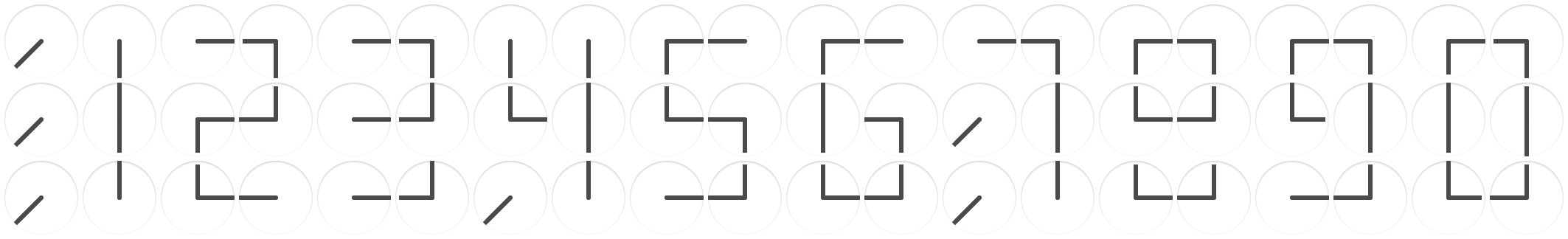
The script then reads the system’s time and strips the string to hh:mm. If the time plus ten seconds differs from the current state it triggers the animation. The animation itself lasts ten seconds and ends at the system’s time.
let state = '----';
window.setInterval(() => {
const time = new Date(Date.now() + 10000).toTimeString();
if (time !== state) {
setTime(time);
state = time;
}
}, 1000);This concludes the Clock Clock 24 application. View the full source code on CodePen, if you are interested.
The original clock has more sophisticated animations, though. The owner can choose from three different modes. This is why I have included extra animations that you can trigger manually. Touch the bottom left and bottom right corner or press H once for happy clock faces and N once for neutral clock faces.
Clock Clock 24 on a Raspberry Pi with a 3.5″ touchscreen
The motivation for this project was that my girlfriend’s parents were looking for a new living room clock. As Wolfgang’s birthday was nearing, we thought about ways to display the clock on a budget, as a fun gadget. This is when my girlfriend had the idea of hooking up a Raspberry Pi to a display.
At first we thought about a used HDMI display, but we then found the Elegoo 3.5″ touchscreen which costs around $ 25. You connect it to the GPIO of the Raspberry Pi, where it also draws its power from.
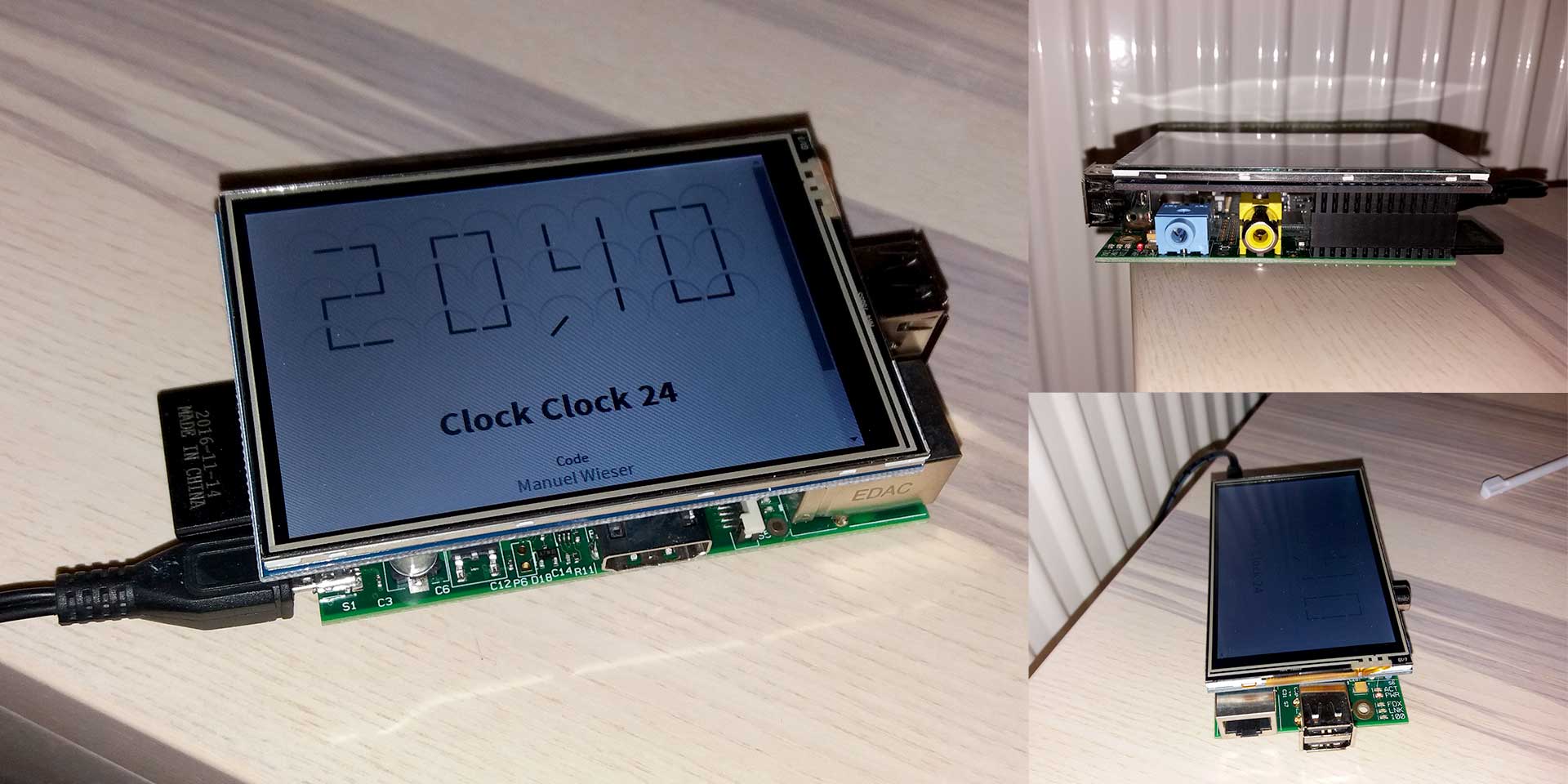
Unfortunately the drivers weren’t compatible with the latest Raspbian. Save yourself from installation hassles and use the Images the producer has uploaded on GitHub. The touchscreen is also slightly slower than a regular display, resulting in a less smooth animation.
What’s left is disabling Raspbian’s default power saving feature. It turns the display off after ten minutes. Open /etc/lightdm/lightdm.conf with an editor and look for the heading [SeatDefaults]. It should have a #xserver-command=X line, which you have to change to xserver-command=X -s 0 -dpms. The last flag disables DPMS (Display Power Management Signaling). After a sudo reboot the Raspberry Pi’s display stays on and shows the Clock Clock 24.
My girlfriend then built a cardboard case for the Clock Clock 24 and we gave it as a gift to Wolfgang. The above photographs come from Wolfgang himself, so I guess he was pleased.
If you liked this article, please consider sharing it with your followers. And if you do have the money, why not get the $ 5,999.00 clock? It’s made in Sweden of Corian, steel and electric components. Badass, huh?